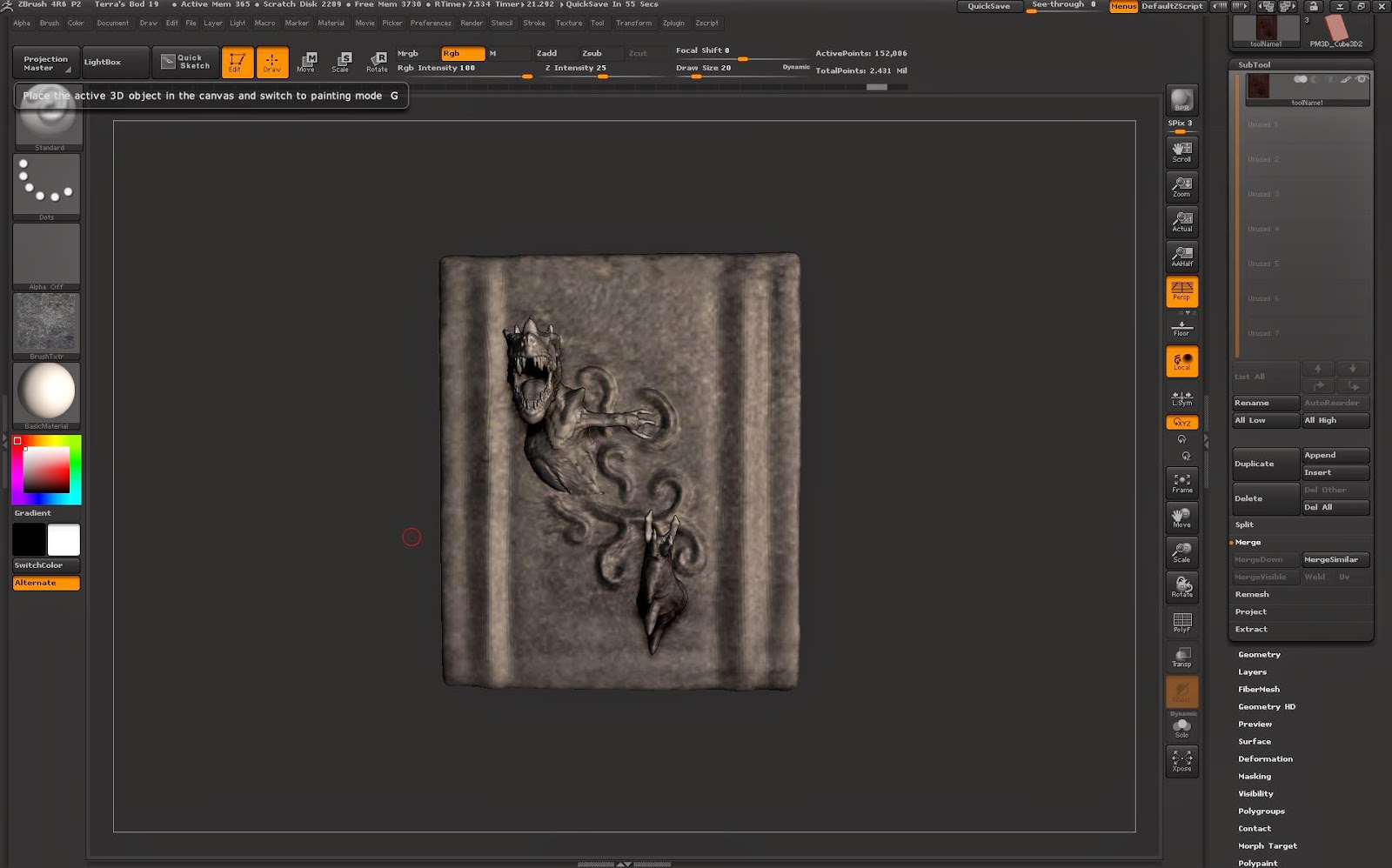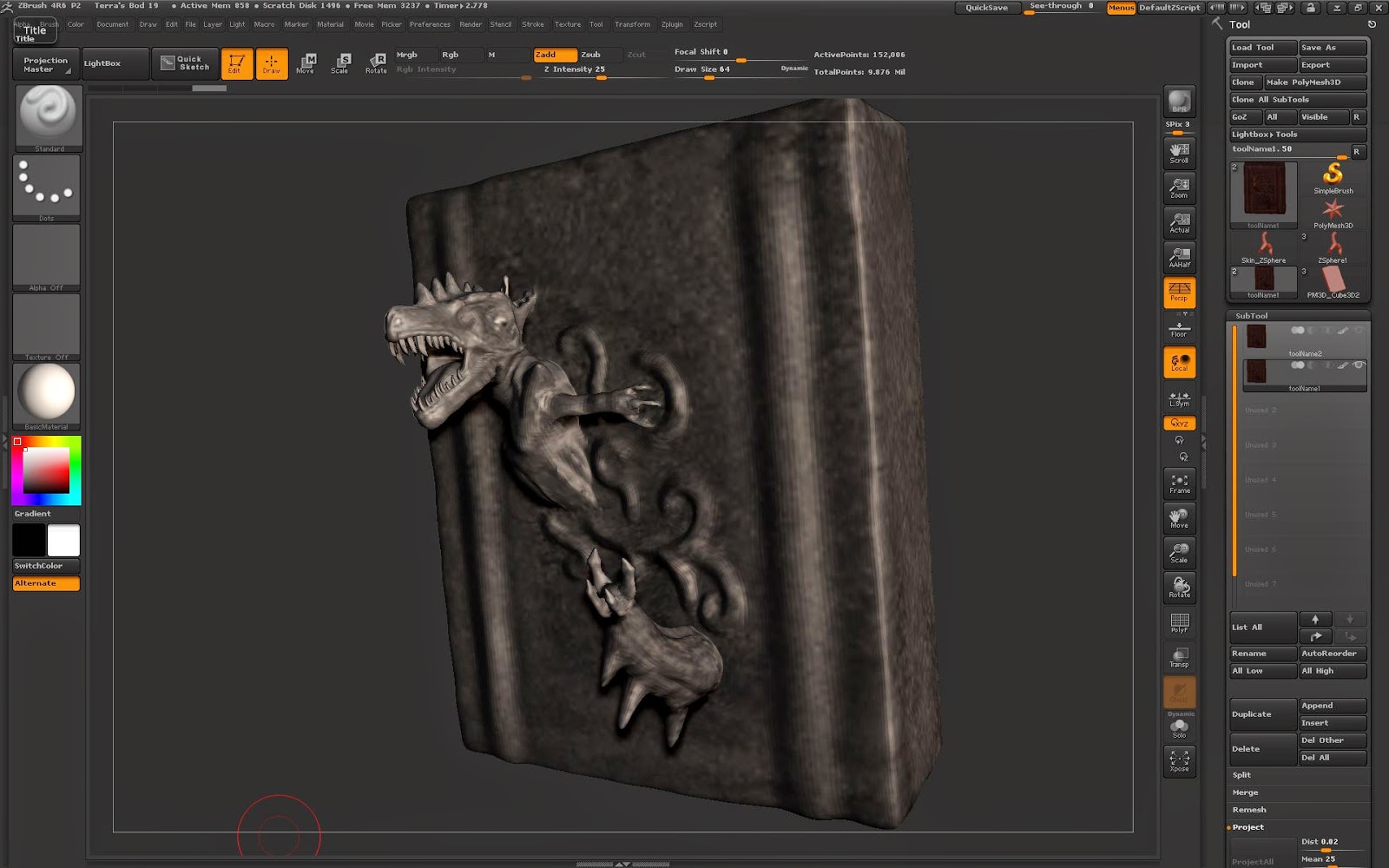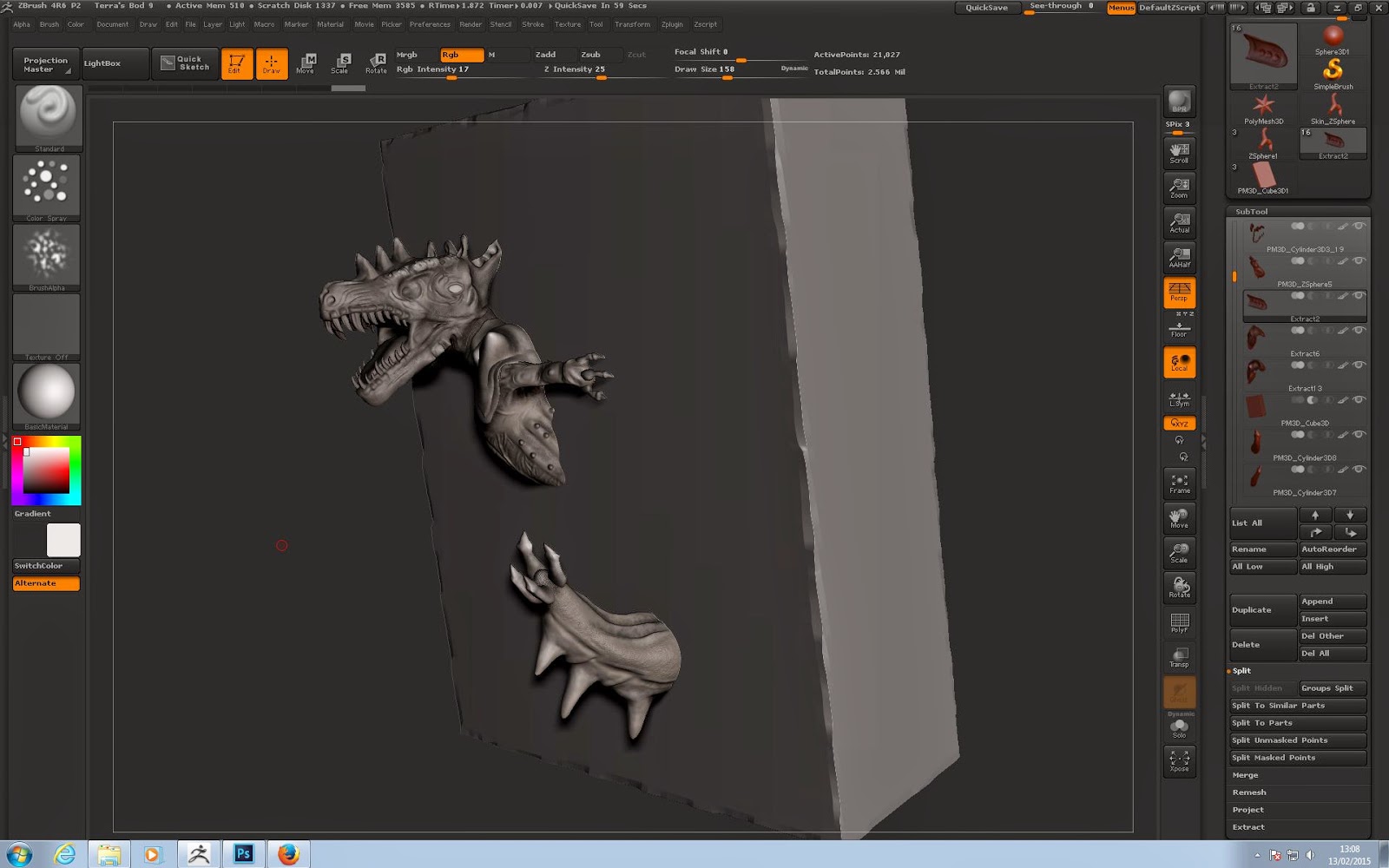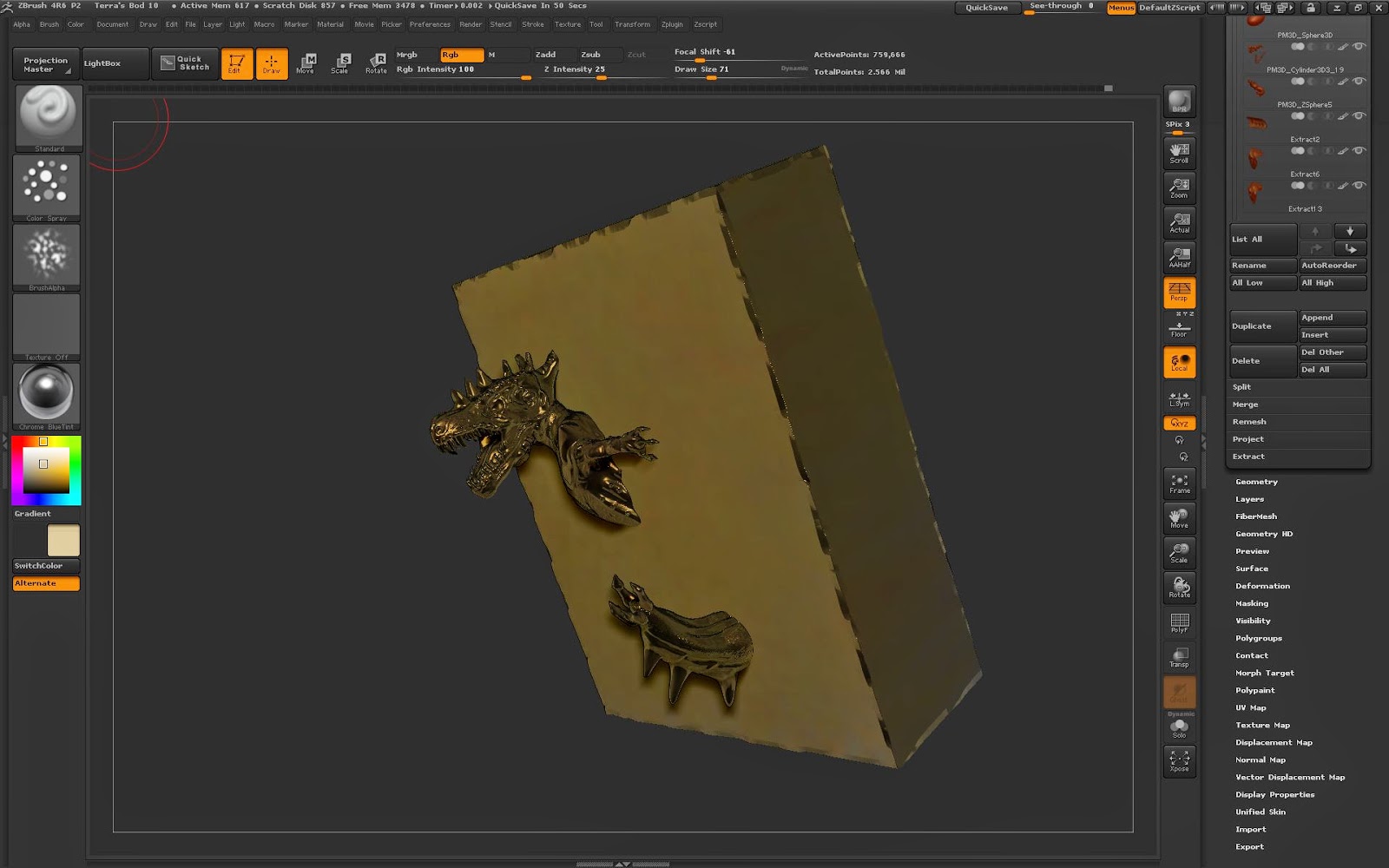I believe that my research skills have improved since last term, I was able to do more research this term (defiantly more with CS work), which gave me lots of ideas for main design and optional creations that would lead towards my final design. A major problem with my research was deciding what I wanted to base my design on (influence wise), I had an idea but I wasn't sure which direction to take it in. I struggled in limiting myself into choosing where I wanted to take my design. I believe I can sort this problem out by focusing on a few different styles and talking more about them instead of taking loads of styles and talking a little bit about them. I also need to think about using primary work more in my next project.
In conclusion, I know that my skills with 3D software aren't that good, but for a first attempt with this software I feel proud of what I have achieved. I could have used more time at the beginning of the project to do more work, it may have had a different outcome altogether. I'm going to improve my skills with ZBrush, and see if I can get quicker at creating out better quality drawings in Photoshop, also I will aim to get an idea more quickly is this next project.